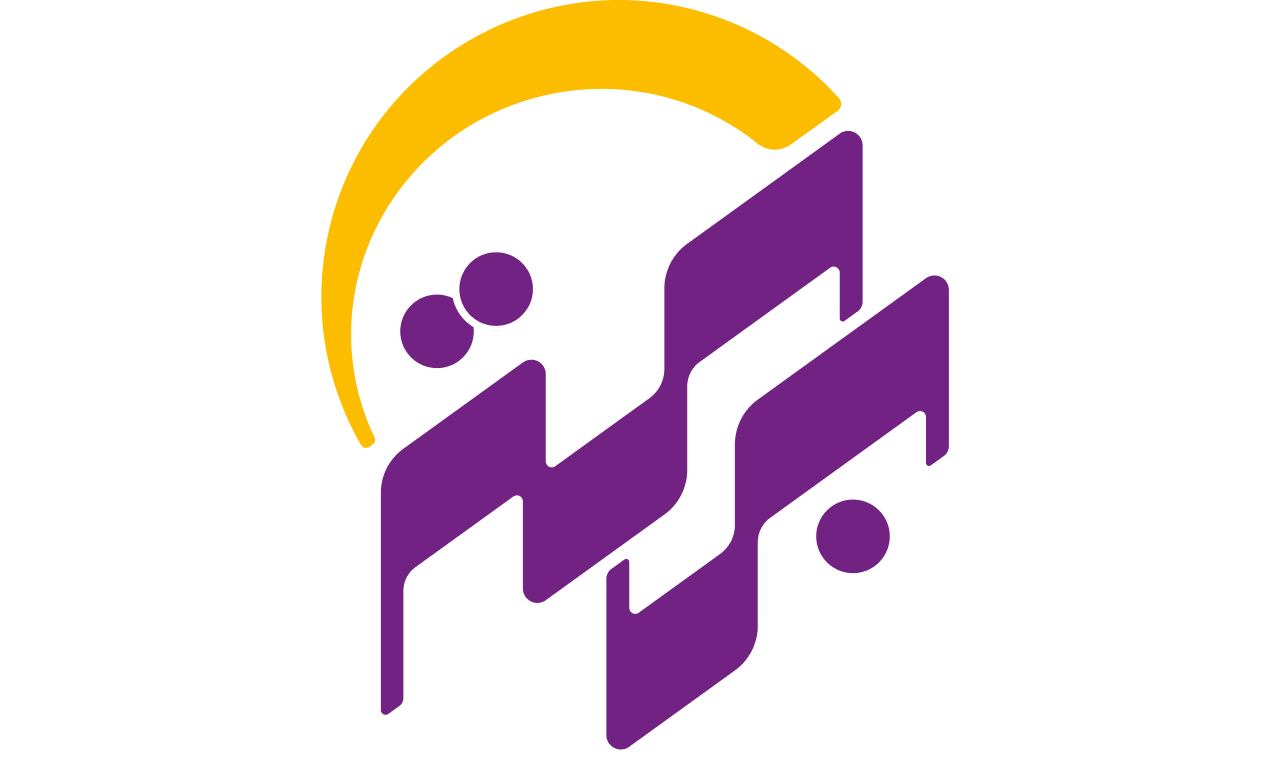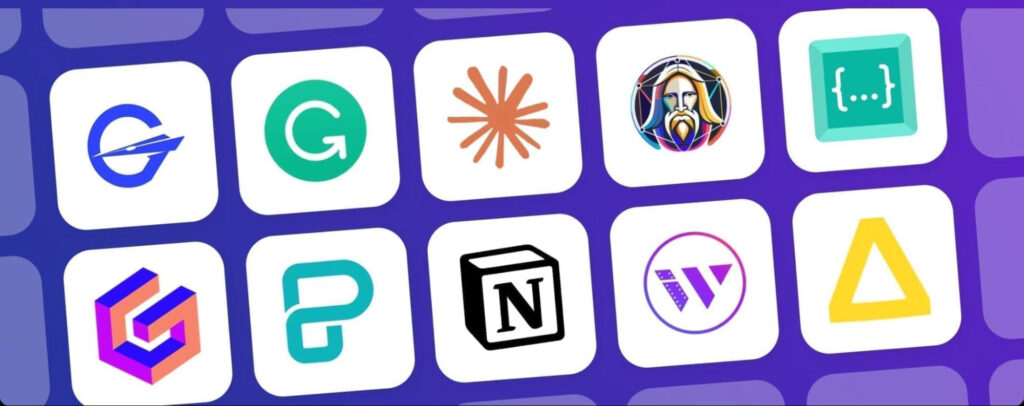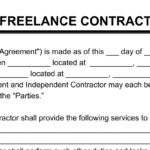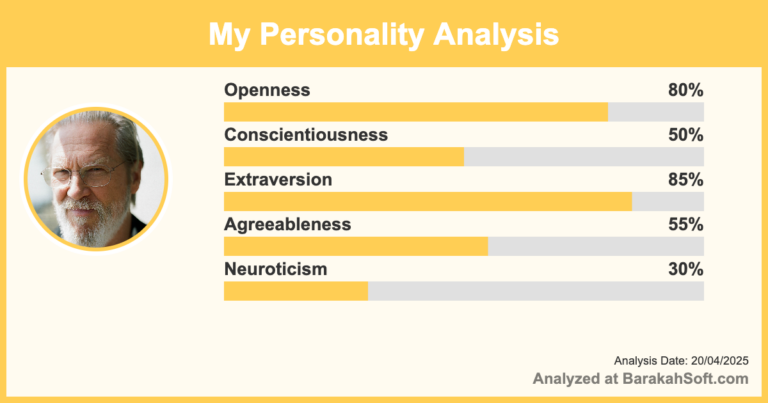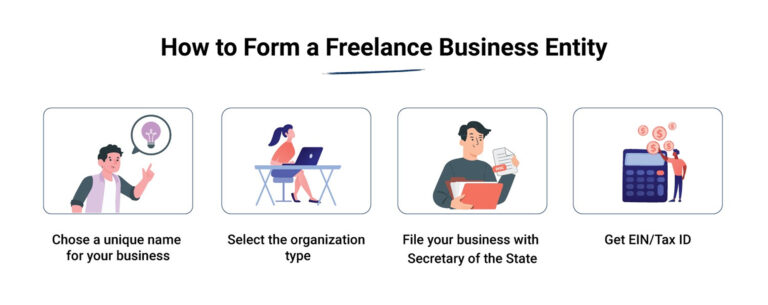Looking for the best free productivity tools in 2025? Here are 10 tools that can help you organize tasks, manage time, and work more efficiently.
Free Productivity Tools 2025: 10 Best Tools to Get More Done
Free productivity tools in 2025 are more powerful and accessible than ever. Whether you’re a freelancer, student, or remote worker, the right tools can help you work faster and smarter. This guide covers 10 of the best free productivity tools available today.
What Are Free Productivity Tools?
Productivity tools are apps or platforms that help manage tasks, save time, and reduce distractions. In 2025, most people use online, cloud-based tools that offer both free and paid versions. This post focuses on the most useful free productivity tools that require no investment to get started.
Trello: Visual Task Management
Trello helps you organize your work using boards, lists, and cards.
You can manage personal tasks or collaborate with a team.
- Easy to use interface
- Drag-and-drop functionality
- Integrates with other tools like Google Drive and Slack
This is one of the top free productivity tools in 2025 for visual thinkers.
Notion: All-in-One Workspace
Notion combines note-taking, databases, calendars, and task lists in one tool.
- Fully customizable
- Works well for both individuals and teams
- Use it as a personal wiki or a company dashboard
Grammarly: AI Writing Assistant
Grammarly checks spelling, grammar, and tone in real time.
- Available as a browser extension
- Works in Google Docs, Gmail, and Word
- Great for writing emails, blog posts, and messages
Google Calendar: Simple Time Management
Google Calendar helps you schedule meetings, events, and reminders.
- Syncs across all devices
- Integrates with Gmail and other apps
- Easy to share with teams or family
Evernote: Organized Note-Taking
Evernote is great for capturing ideas, saving links, and organizing documents.
- Tagging and folder system
- Web clipper extension
- Cross-platform support
Zoom: Video Meetings and Webinars
Zoom is a reliable tool for virtual meetings and video calls.
- Free for meetings up to 40 minutes
- Supports screen sharing and breakout rooms
- Used by teams, schools, and individuals
Slack: Team Communication
Slack offers real-time messaging for teams, with channels for specific topics.
- Integrates with productivity tools like Trello and Google Drive
- Supports file sharing and search
- Free tier is enough for small teams
Asana: Task and Project Management
Asana helps you manage tasks, goals, and deadlines in one place.
- Assign tasks to team members
- Visualize progress with timelines
- Good for remote teams and agencies
RescueTime: Automatic Time Tracking
RescueTime tracks how you spend your time on digital devices.
- Weekly reports
- Focus sessions to block distractions
- Helps you build better habits
Canva: Easy Graphic Design
Canva lets you create professional visuals with no design experience.
- Templates for social media, presentations, and documents
- Drag-and-drop editing
- Free library of icons, images, and fonts
Why These Free Productivity Tools Matter in 2025
Using the right productivity tools can help you:
- Stay organized
- Avoid burnout
- Meet deadlines
- Improve focus
- Save time
In 2025, most of these tools have free plans that are powerful enough for solo workers and small teams. You don’t need to pay to work better — just choose the right tools and use them consistently.