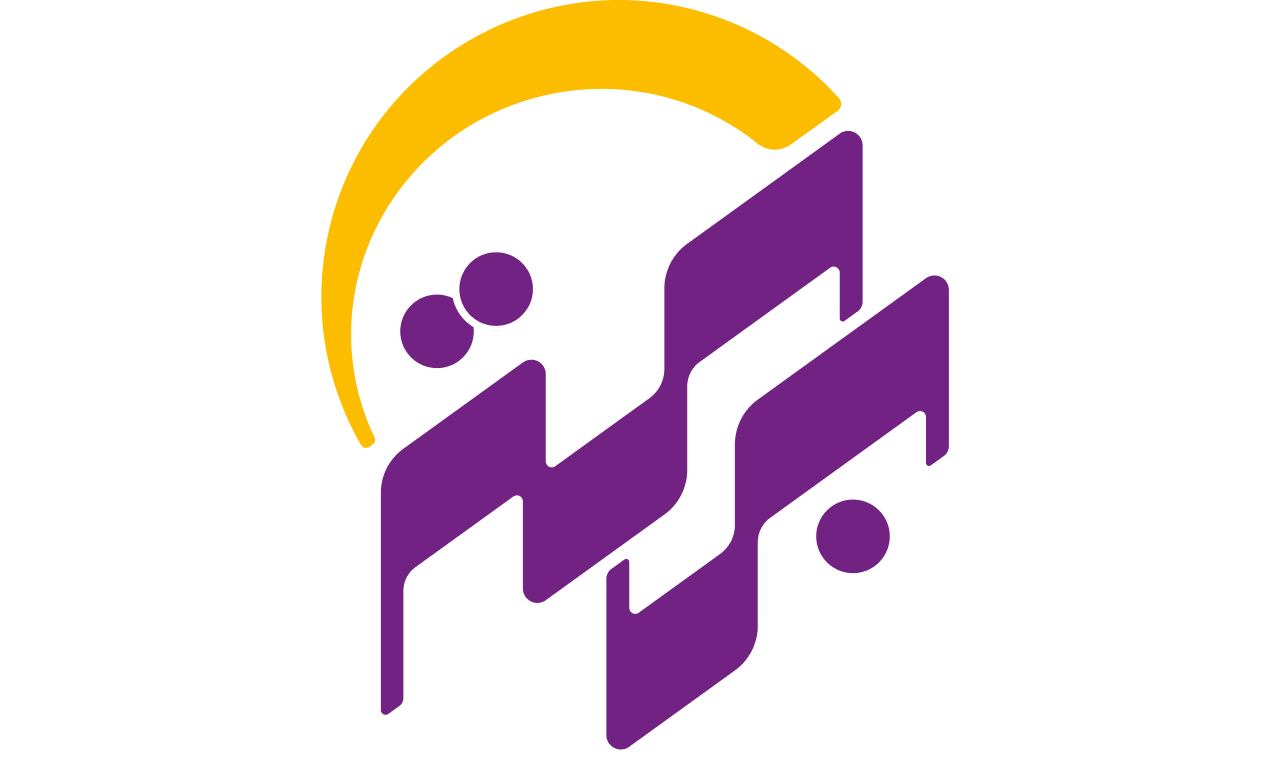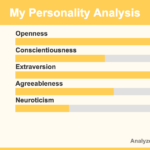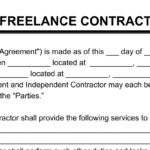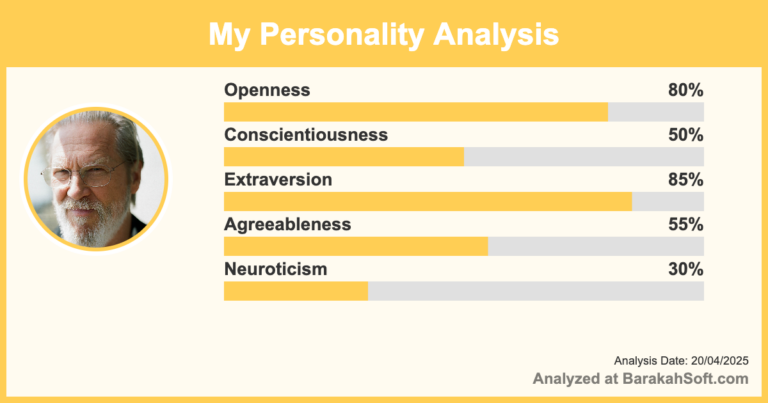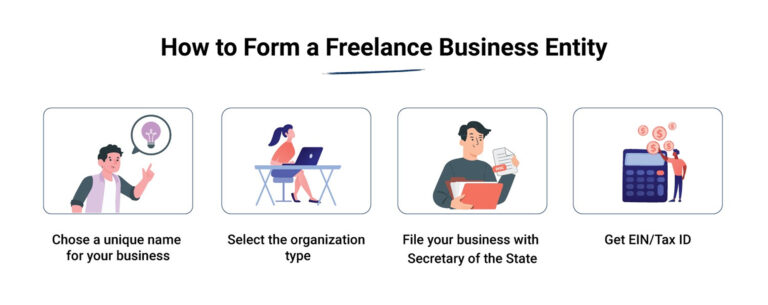AI is everywhere in 2025, and ChatGPT is one of the most useful tools you can add to your daily work routine. You don’t need to be technical. You don’t need special access. If you know how to chat, you can use this tool to save hours every week.
This guide shows how to use ChatGPT for work in 2025, even if you’re just starting out.
What Is ChatGPT and Why It Matters
ChatGPT is an AI tool that can write, summarize, explain, and generate ideas — all in seconds. It’s useful for work because it helps you:
-
Write emails and messages faster
-
Plan and structure tasks
-
Get quick answers or summaries
-
Automate repetitive writing
-
Draft reports, outlines, or presentations
Most professionals can benefit from using ChatGPT — whether you’re in marketing, development, customer service, or admin work.
Step 1: Choose the Right Version
ChatGPT is available in two main versions:
-
Free: Powered by GPT-3.5
-
Paid: Access to GPT-4, which is more accurate and better at handling longer, complex tasks
Start with the free version at chat.openai.com. You can upgrade later if needed.
Step 2: Use It for Real Work Tasks
Here are practical ways to use ChatGPT at work:
1. Writing Emails
Just type:
“Write a polite follow-up email to a client who hasn’t responded in 5 days.”
2. Brainstorming Ideas
Ask:
“Give me 10 blog post ideas for a productivity website.”
3. Summarizing Information
Copy-paste a chunk of text and ask:
“Summarize this in 3 bullet points.”
4. Creating Outlines
“Create an outline for a 5-minute presentation on remote work trends.”
5. Learning and Explaining
“Explain how SEO works in simple language.”
The key: Be clear, specific, and conversational.
Step 3: Use Prompts Effectively
Good results depend on how you ask.
Use prompts that include:
-
Context (what you’re doing)
-
Role (ask ChatGPT to act as something: writer, developer, editor)
-
Format (ask for a list, bullet points, short paragraph, etc.)
Example:
“Act as a resume expert. Review this summary and suggest improvements in bullet points.”
Step 4: Review and Edit Everything
ChatGPT is fast, but it’s not always right.
Before using AI-generated content:
-
Fact-check anything critical
-
Edit for tone and accuracy
-
Add your voice and judgment
You’re responsible for what you send out.
Final Thoughts
Knowing how to use ChatGPT for work in 2025 is a major advantage. You save time, reduce busywork, and improve your output — without needing technical skills.
Start simple. Use it daily. Build the habit.
It’s not about replacing your work — it’s about doing it better.