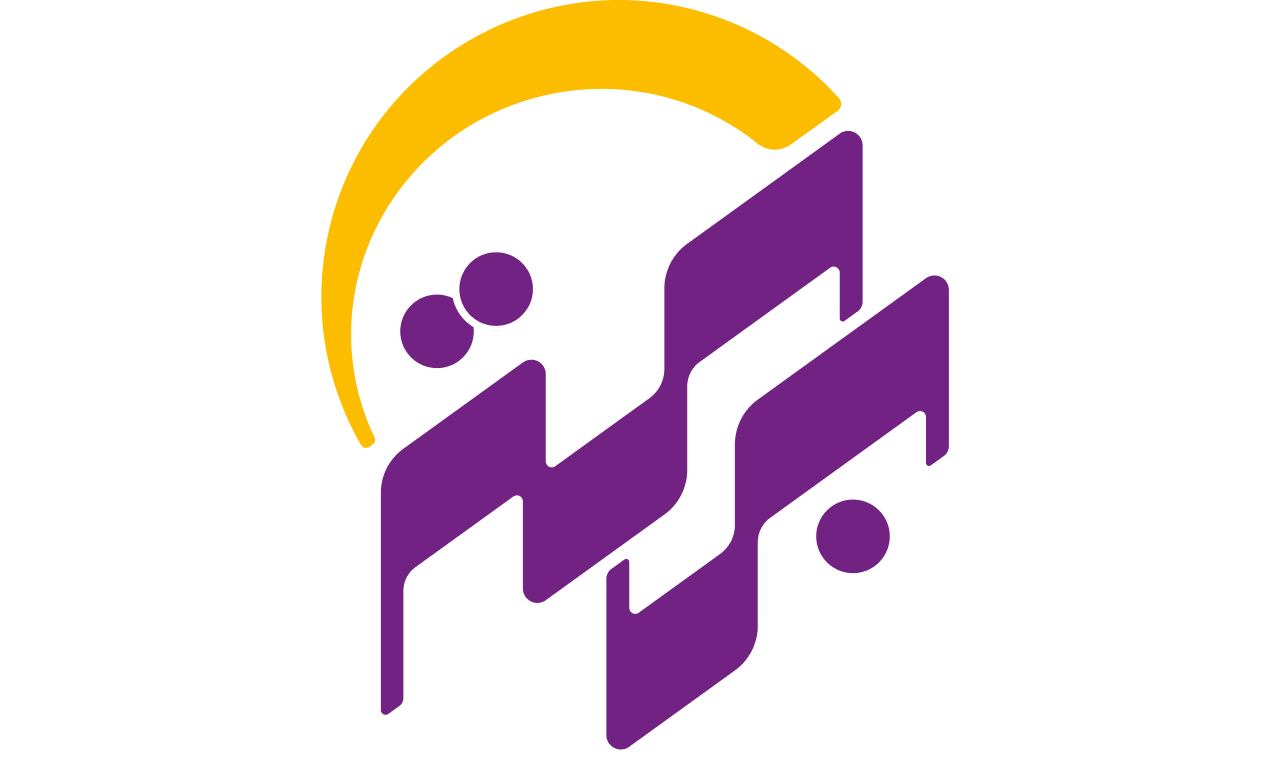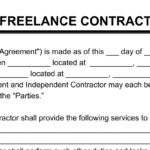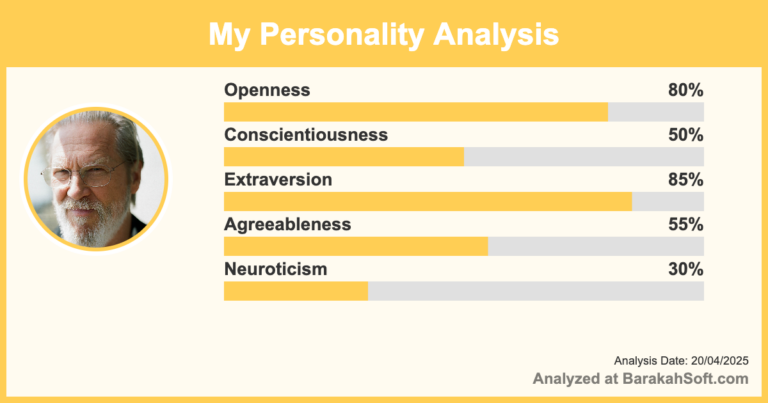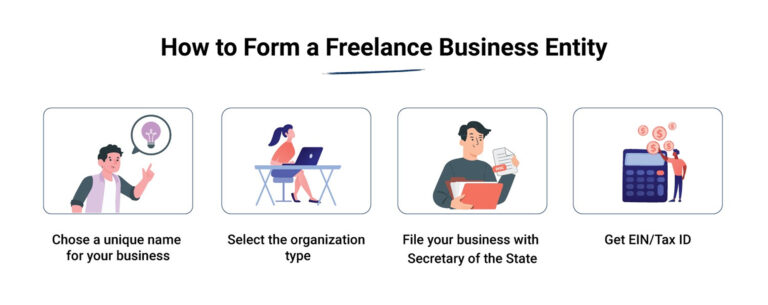Why Freelancers Need the Right Website Builder
Your portfolio site is your first impression. Clients often decide whether to contact you based on what they see there. But most freelancers don’t have time to mess with code or spend weeks comparing tools.
This guide reviews the best website builders for freelancers in 2025 — based on what actually matters: ease of use, price, flexibility, and how quickly you can launch.
What This Guide Covers
-
Builders that don’t require coding or design skills
-
Tools with free and paid options
-
Options for portfolios, services, blogs, and small products
-
Clear pros, cons, and use cases for each tool
Quick Comparison
| Goal | Best Option |
|---|---|
| Simple, one-page portfolio | Carrd |
| Full design control | Webflow |
| All-in-one builder | Squarespace |
| Best free plan | Wix Free Plan |
| Open-source option | WordPress.org |
Best Website Builders for Freelancers
1. Carrd
Best for simple, fast, one-page portfolios.
-
Very easy to use
-
Free version includes basic templates
-
Paid version starts at $9/year
-
Great for landing pages or quick personal sites
Limitations: One-page only. Not ideal for content-heavy sites.
Best for: New freelancers who need a fast, simple web presence.
2. Webflow
Best for full design control without coding.
-
Visual drag-and-drop builder
-
Custom animations and layout control
-
Free to design, pay when publishing
-
Exports clean HTML and CSS
Limitations: Steeper learning curve than other builders.
Best for: Freelancers who want advanced design freedom without hiring a developer.
3. Squarespace
Best for polished, professional portfolios with built-in features.
-
All-in-one hosting and builder
-
Clean templates
-
Includes blogging and e-commerce tools
-
Starts at $16/month
Limitations: Limited customizability. Can feel rigid over time.
Best for: Freelancers who want minimal setup and reliable support.
4. Wix
Best free website builder with design flexibility.
-
Drag-and-drop editor
-
Free plan includes templates and hosting
-
Paid plans start at $16/month
-
App marketplace for added features
Limitations: Free plan includes Wix branding and ads.
Best for: Freelancers testing ideas or building a basic site on a tight budget.
5. WordPress.org
Best for full control and long-term flexibility.
-
Free, open-source software
-
Thousands of themes and plugins
-
Requires hosting setup
-
Great for blogs and content-heavy sites
Limitations: More setup and maintenance required. Not beginner-friendly.
Best for: Developers or freelancers planning to grow a blog or complex portfolio.
What to Avoid
-
Builders that lock you into a platform with no export options
-
Free tools that include distracting branding or watermarks
-
Paying for features you don’t actually need early on
-
Overcomplicating your site when a one-page layout is enough
How to Choose the Right Tool
Start by identifying your core need:
-
Are you just showing off work? Carrd is enough.
-
Need a blog or store later? WordPress or Squarespace.
-
Want full design control? Use Webflow.
-
No budget yet? Try Wix’s free plan.
Build the first version quickly. Your website doesn’t need to be perfect — it just needs to be live. You can improve it over time.
Final Thoughts
Your website should help you get clients, not slow you down. Any of the builders above can work — the key is choosing based on your actual needs and how much time or control you want.
If in doubt, start simple. Launch first. Iterate later.