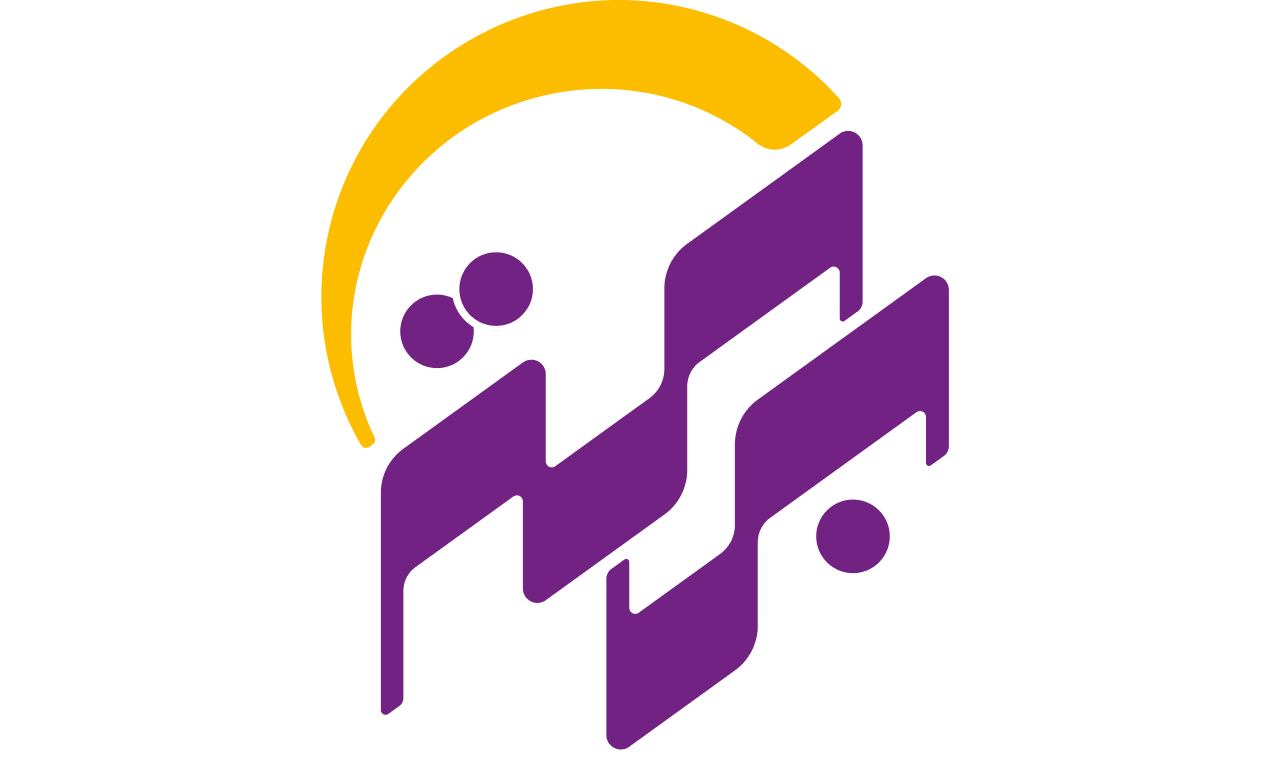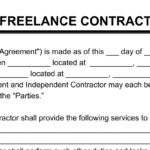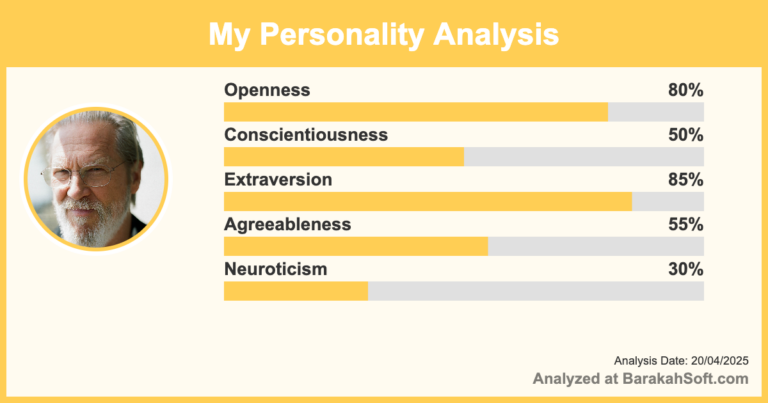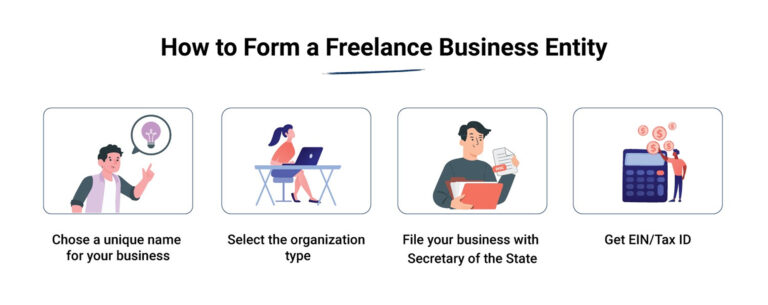Why Hosting Choice Matters
Your site might look great, but if it loads slowly or goes offline, clients won’t care how nice it looks. Hosting is the foundation. You don’t need the most expensive plan—you need the one that fits your goals.
If you’re a freelancer or developer trying to launch a portfolio in 2025, the right hosting choice depends on budget, tech skill, and future plans. This guide breaks down what you should actually consider, without technical overload.
What to Look For
Most people overthink hosting or choose based on price alone. Here’s what actually matters:
-
Speed and uptime — Your site should load fast and stay online
-
Ease of setup — No one wants to spend a day installing WordPress
-
Customer support — Helpful when something breaks
-
Scalability — Room to grow later
-
Price vs features — Avoid overpaying for things you don’t need
-
Backups and security — Automatic, not manual
Types of Hosting Explained
You don’t need to know everything about hosting types, but you should know the basics.
Shared Hosting
Your site shares resources with others on the same server.
-
Cheapest option
-
Usually includes a control panel and 1-click installs
-
Fine for small traffic portfolios
Limitations: Slower performance under load. Less secure.
Best for: Beginners or small sites under 5 pages.
Managed WordPress Hosting
Hosting optimized for WordPress, with updates and backups included.
-
No need to manage security or caching manually
-
Better speed than shared hosting
-
Includes expert WordPress support
Limitations: Higher monthly cost
Best for: WordPress users who want zero maintenance.
VPS Hosting (Virtual Private Server)
A step up from shared hosting. More control and faster performance.
-
Allocated server resources
-
Can handle higher traffic
-
Good if you want to run more than just a portfolio
Limitations: Some technical setup required
Best for: Developers or freelancers with growing needs.
Static Site Hosting
If your site is just HTML/CSS/JS (no backend), static hosting is fast and free.
-
Extremely fast load times
-
Free options (Netlify, Vercel, GitHub Pages)
-
Great for simple portfolios or Jamstack sites
Limitations: No backend features like WordPress or contact forms (unless added via third-party tools)
Best for: Developers who build static sites or use site generators like Hugo or Jekyll.
Popular Hosting Providers (By Use Case)
| Use Case | Recommended Host |
|---|---|
| WordPress beginner | Bluehost or SiteGround |
| Simple static portfolio | Netlify or GitHub Pages |
| Managed WordPress | Kinsta or WP Engine |
| VPS for dev control | DigitalOcean or Linode |
| Tight budget | Hostinger or Namecheap |
Questions to Ask Before You Pick
-
Will you use WordPress or static HTML?
-
Do you want a site builder bundled in?
-
What’s your monthly budget?
-
Do you want to avoid technical setup entirely?
-
Will your site need custom features later?
Start with what you actually need now, not what you might need a year from now. Most freelancers just need something fast, reliable, and easy to launch.
Final Thoughts
Choosing a hosting provider isn’t about finding the “best” one—it’s about picking the one that fits your skills, site type, and growth plan. For most portfolio sites:
-
Use shared hosting if you want low cost and simplicity
-
Choose managed WordPress hosting if you’re using WordPress and want zero setup
-
Go with static hosting if you’re building a no-code or developer-built site and want free, fast delivery
Don’t overcomplicate it. A fast, stable site is better than a complex one that never gets published.