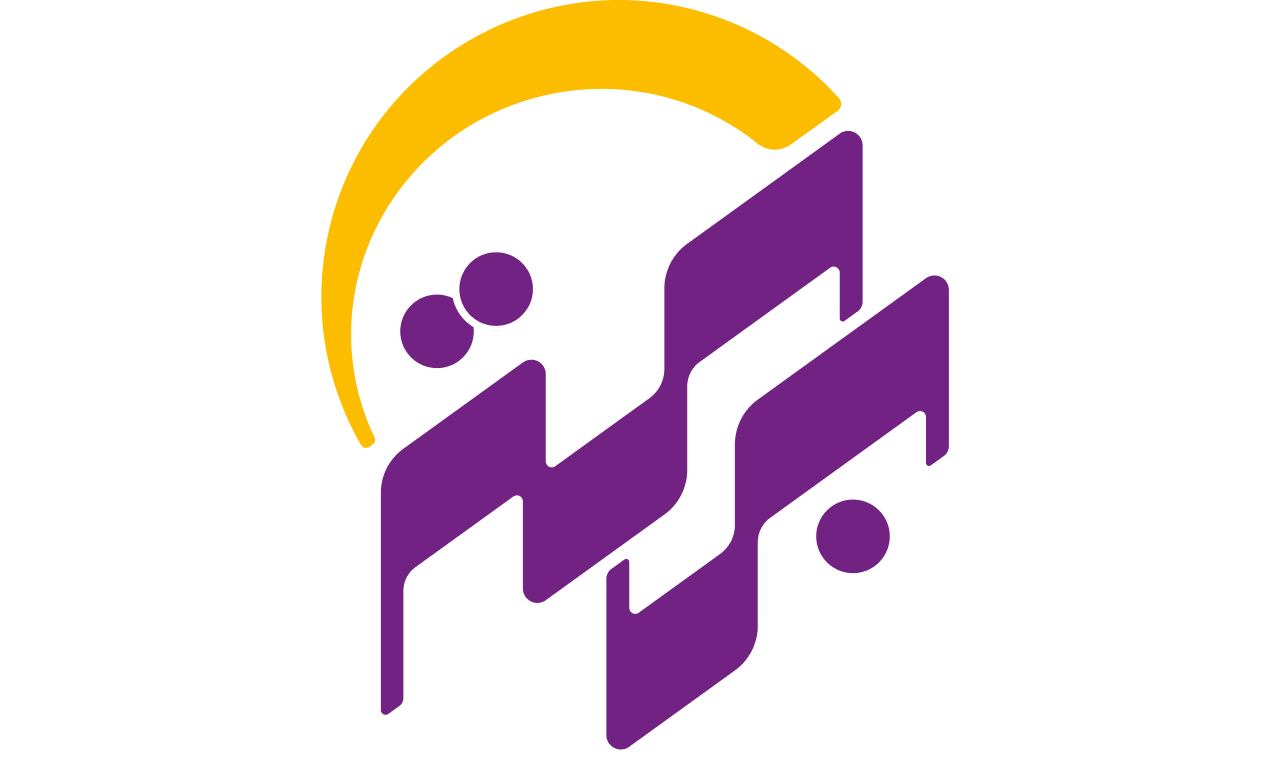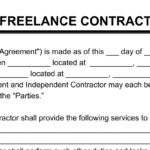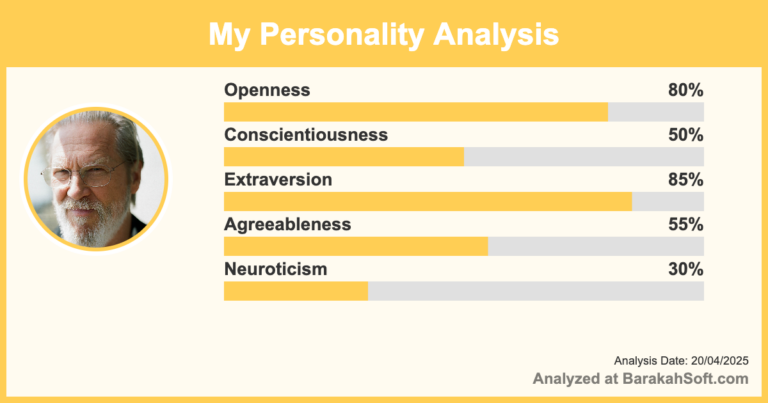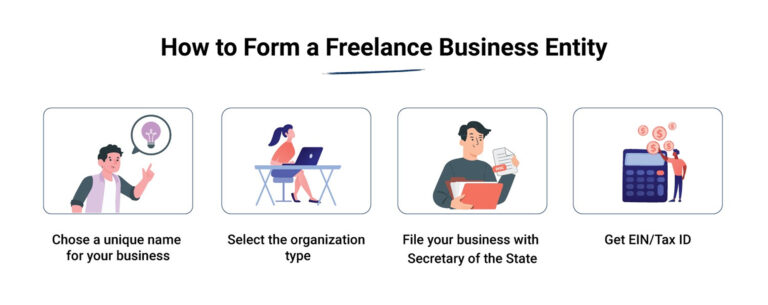If you’re a freelancer, student, or creative — a portfolio site is no longer optional. It’s the first thing clients or employers check. But you don’t need to know HTML or CSS to build one.
In 2025, there are powerful no-code tools that let you launch a clean, responsive portfolio site in under an hour. Here’s how to do it.
Why You Need a Portfolio Website
-
Shows you’re serious about your work
-
Gives proof of what you can do
-
Builds trust without needing to explain much
-
Works for any field: writing, design, development, marketing, even virtual assistance
Don’t overthink it. A simple, clear site is better than none.
What You Should Include
Keep it minimal, but complete:
-
Short bio or intro
-
A few examples of your best work
-
Services or skills list
-
Contact form or email
-
Social or freelance platform links (Upwork, Fiverr, etc.)
Top No-Code Tools to Build Your Site in 2025
Here are the easiest platforms to use right now — no coding needed.
1. Carrd
-
Fastest setup time
-
Clean, modern templates
-
Perfect for one-page portfolios
-
Free plan available
Perfect for: Freelancers who want to launch fast and stay lean.
2. Notion + Super
-
Build in Notion, publish with Super
-
Easy to update and manage
-
Looks clean and minimal
-
Requires basic setup, but no coding
Perfect for: Writers, marketers, and remote workers.
3. Wix
-
Drag-and-drop website builder
-
Dozens of templates
-
Free tier with branded domain
Perfect for: Creatives who want more design control.
4. WordPress.com
-
Use block editor to build pages without code
-
Add a custom domain when ready
-
Huge plugin ecosystem if you upgrade later
Perfect for: People who want flexibility and control over time.
5. Framer
-
Advanced design tool, still no-code
-
Responsive layouts by default
-
Great for designers and devs showcasing UI/UX work
Perfect for: Portfolios that need more visual edge.
Tips to Keep It Professional
-
Use real screenshots or samples, not mockups
-
Keep text short and direct
-
Make sure it’s mobile-friendly
-
Use your own photo if possible (helps with trust)
-
Don’t add popups, auto-playing video, or flashy animations — especially if you’re aiming for AdSense approval
Final Thoughts
Building a portfolio website without coding is simple in 2025.
The tools are ready. The templates are built. You just need to pick one and publish.
It doesn’t have to be perfect — it just has to be live.