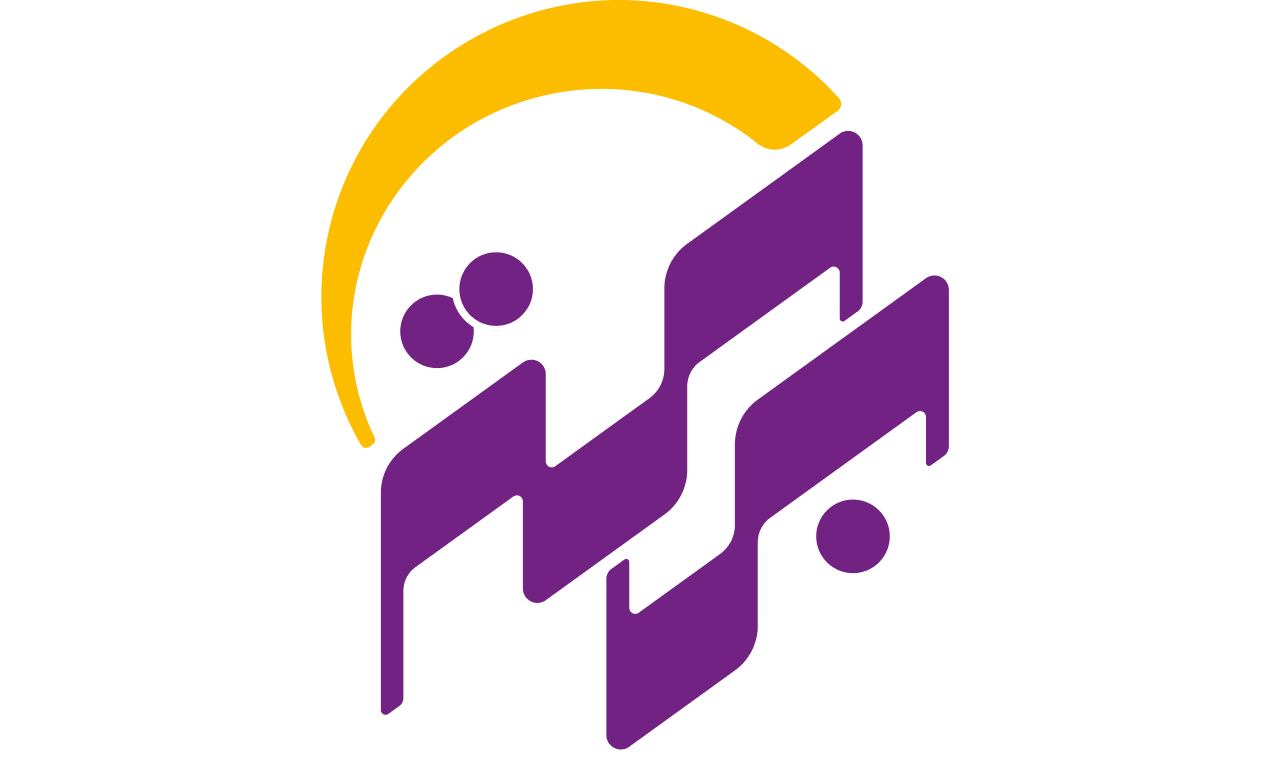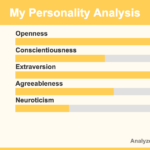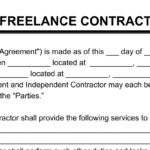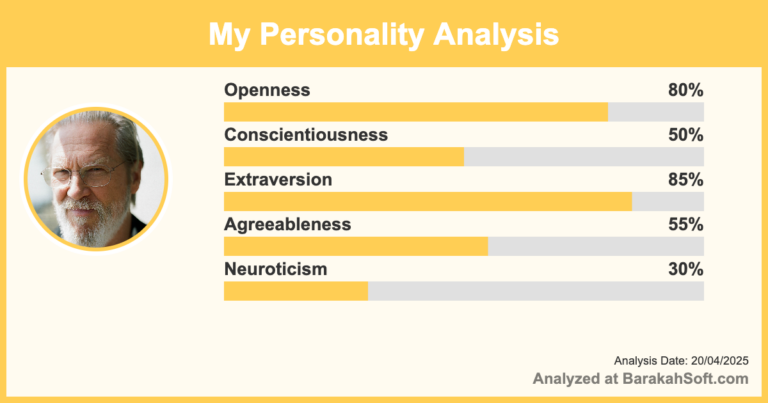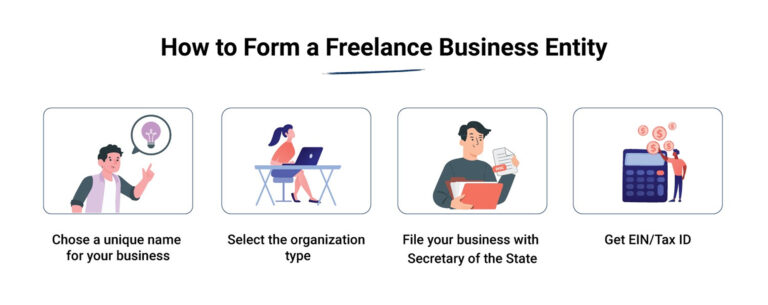Revisions can kill your schedule and your profit—if you don’t set boundaries early. As a freelance developer, handling revisions well is one of the most overlooked, but most important, parts of keeping your business sustainable.
Many freelancers say yes to every edit to keep the client happy. But without structure, this leads to scope creep, burnout, and frustration. The good news? You can handle revisions professionally without losing time or damaging the relationship.
This guide breaks down how.
The Real Cost of “Just One More Change”
You might think small edits only take a few minutes, but they often cost more than that:
-
You lose flow by switching back to old projects.
-
Your schedule gets delayed for current clients.
-
You train clients to expect free work.
Clients often don’t realize how disruptive edits can be. It’s your job to educate them and define the rules upfront.
Pain Points This Solves:
-
“The client keeps sending changes every few days.”
-
“I’ve revised this thing five times and still haven’t been paid.”
-
“They asked for a ‘tiny fix’ that turned into hours of extra work.”
Set Boundaries Before Work Begins
The key to smooth revisions isn’t how you respond—it’s how you prepare. You need to define revision limits clearly in your proposal or contract before you start coding.
What to define:
-
How many revision rounds are included
-
What counts as a revision
-
Time limits for submitting feedback
-
The cost of additional changes
Example Policy: “This project includes up to 2 rounds of revisions, defined as grouped feedback submitted within 5 business days of delivery. Additional changes will be billed at $60/hour.”
This one line in your contract can save you hours later.
Use a Feedback Window
Without a time limit, clients may sit on your delivery for weeks and then expect instant changes.
Avoid that by giving clients a feedback window:
-
“All revision requests must be submitted within 5 days of delivery.”
-
“After that window, the project will be considered complete unless extended by mutual agreement.”
This encourages prompt feedback and gives you a clean exit point.
Group Revisions to Avoid Back-and-Forth
A major time-waster is clients sending edits piecemeal. You fix one thing, then they send more. This back-and-forth eats your time and breaks focus.
Here’s how to prevent it:
-
Ask clients to review the entire delivery before requesting changes.
-
Use a shared checklist or Google Doc so they can gather all their edits at once.
-
Only start implementing once you have final grouped feedback.
You can even send a message like: “Thanks for the first notes! Just to keep things efficient, could you review everything and send your full list of edits together? That way I can knock them all out in one go.”
This sets expectations without sounding harsh.
Charge for Extra Revisions—And Explain Why
Many developers are afraid to charge for extra edits because they don’t want to lose the client. But if you defined the limit upfront, this shouldn’t be awkward.
How to bring it up: “Just a heads-up—we’ve completed the two included revision rounds. I’m happy to make further updates at my hourly rate of $60. Want me to send a quick estimate?”
This works because:
-
It’s polite and professional.
-
It references a prior agreement.
-
It offers a clear next step.
If the client pushes back, stay calm and firm. Most reasonable clients will understand once you explain it clearly.
Watch for Scope Creep Masquerading as Revisions
Not everything the client calls a “revision” actually is. Sometimes they’re requesting new features or major changes that go beyond the agreed scope.
Examples of fake “revisions”:
-
“Can you also make it mobile-friendly?” (wasn’t included)
-
“Let’s switch from Vue to React.” (this is a full rebuild)
-
“Actually, we need to add login and user dashboards.”
How to respond: “That sounds like a great addition. It’s outside the original scope, but I can quote it as a follow-up phase if you’d like.”
This protects your time without shutting down the client’s ideas.
Use Tools to Simplify the Process
If you want to make revisions smoother, use the right tools. A few ideas:
-
Loom – Walk clients through your delivery so they understand what to review
-
Markup.io – Let clients click and comment directly on web pages
-
Google Docs or Notion – Use templates for revision requests
-
Figma – If you’re delivering UI/UX, organize feedback inside frames
Clear communication makes the revision process less stressful for both sides.
Know When to Walk Away
If a client keeps ignoring the contract or pushing for endless unpaid edits, it may not be worth continuing.
Red flags:
-
Repeated scope changes without agreement
-
Last-minute demands after approvals
-
Passive-aggressive responses when you enforce terms
Don’t be afraid to stop the project if it becomes clear they’re abusing your time. Just do it professionally: “We’ve reached the revision limits we agreed to, and additional work would need to be scoped separately. Let me know if you’d like to move forward with a new phase.”
Final Thought
Revisions are part of the job—but unmanaged revisions kill your schedule and your earnings. Clear rules, upfront communication, and polite but firm enforcement are what make the difference.
Every revision request is either an opportunity to reinforce your professionalism—or an invitation to be taken advantage of. Set the tone early, stay consistent, and protect your time.
- Who Owns the Code After a Client Project Ends?
- How Much Should a Freelance Developer Charge in 2025 (After Expenses & Taxes)?
- Freelance Contract Templates: What You Actually Need
- What Clients Look for in a Remote Web Developer
- Top 5 Freelance Marketplaces for Developers (Ranked by Payout)
- How to Price Your Freelance Developer Services in 2025
- How to Start Freelancing in 2025 with No Experience (Step-by-Step Guide)